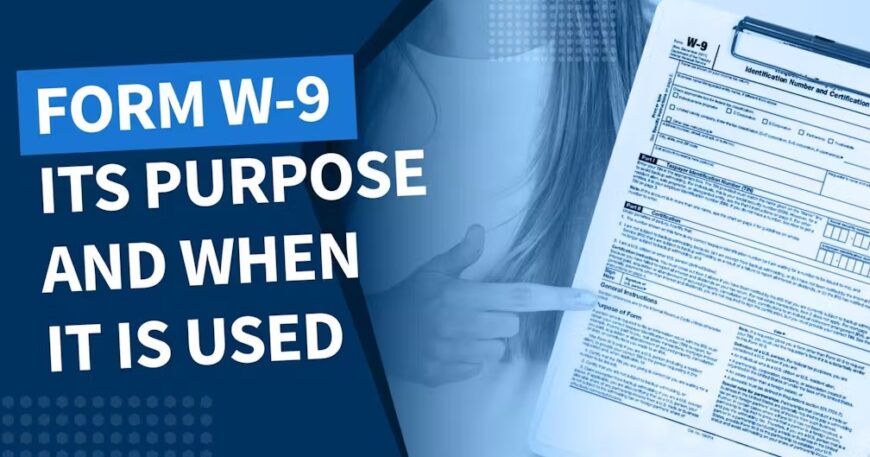Understanding the W9 Form: A Complete Guide for 2024
Regarding taxes, few documents are as essential for freelancers, contractors, and businesses as the W9 form. Whether you’re a small business owner, a freelancer, or an independent contractor, you’ll likely encounter the W9 tax form at some point. But what exactly is a W9 form, and how do you fill it out? In this, we will walk you through everything you need to know about the W9 form for 2024, including its purpose. How to properly complete it, and common questions people have about it.
What is a W9 Form?
Officially named the “Request for Taxpayer Identification Number and Certification,” the W9 is a form designed to collect taxpayer information from businesses or individuals. This form is usually used when a business hires a freelancer or independent contractor since it ensures that the Internal Revenue Service has details to track income paid to these non-employees.
The W9 form is important because it enables businesses to meet the reporting requirements of the IRS and ensures that the correct amount of taxes is paid. It provides the IRS with essential information regarding your taxpayer status, including your TIN, which can either be your SSN or EIN.
Why Do You Need a W9 Form?
The W9 form is used for one thing: reporting payments to the IRS. When a company pays a contractor or freelancer. The business will use the information provided on the W9 tax form to report the payments made through IRS Form 1099. This is because, unlike employees, contractors do not have automatic tax withholding from their paychecks. The IRS should be able to account for the total sum that a company paid you, and therefore you should report it as income, which will enable the government to collect the taxes properly.
Here are some common reasons you would be required to complete a W9 tax form:
Contractor/ Freelancer: When you are a freelancer or a freelancer, a company would ask for a W9 to report your income to the IRS.
Interest and Dividends: Banks may demand your W9 to report your dividends or the interest paid for you.
Renting property: For landlords or corporations that pay for rent, you might receive a request for a W9.
When Do You Need a W9 Form?
If you are working on a contract as a contractor or are considered self-employed, you will most often need to issue a W9 when you are requested to do the following.
A business has to report payments made to you, such as freelance work.
You have earnings of more than $600 from a business or entity in a calendar year. This will trigger the requirement to receive a Form 1099.
You earn dividends or interest income, and the financial institution needs to report that to the IRS.
It is worth noting that the W9 form is not applicable for regular employees who have tax withholding through payroll. If you are an employee, you would most likely be using Form W-4, not W9.
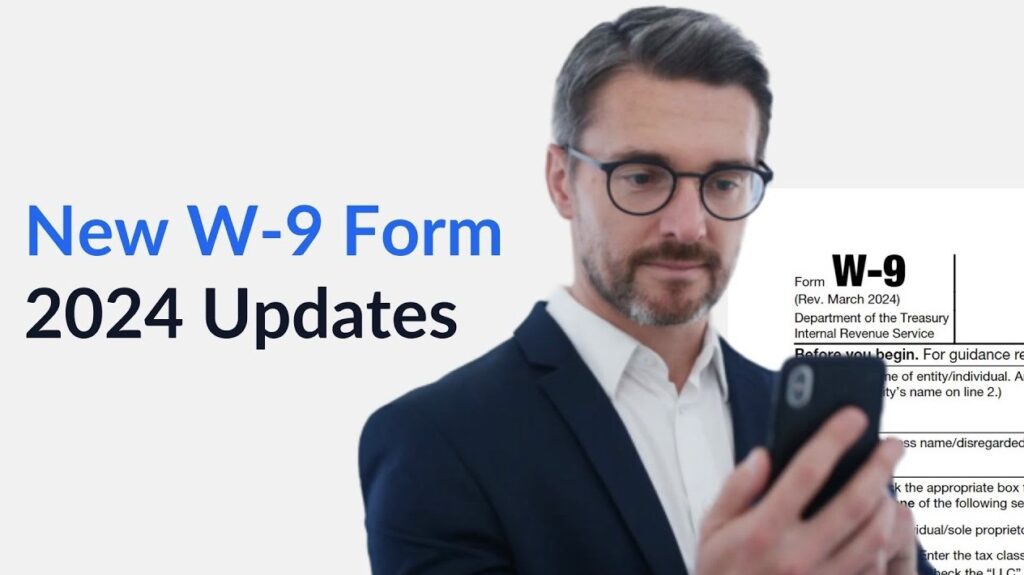
How to Fill Out a W9 Form
This seems quite challenging when filling out the W9 form for the first time, but it‘s very simple once known what is requireknowthe section. Below is the step-by-step breakdown to fill out the W9 tax form.
Step 1: Fill out your name and business name
In Part I of the W9 form, you will need to enter your legal name. If you are filling out the form as a business or LLC, you should also enter your business name here.
Step 2: Verify Your Tax Classification
You will check one of the boxes that best describes your tax classification. Your options are:
Individual/Sole Proprietor: If you are an individual or a sole proprietor, check this box.
Corporation: If you are a corporation, check this box.
Partnership: If you are a partnership, check this box.
Trust/Estate: If you are a trust or estate, check here.
Step 3: Enter Your Address
You must also enter your address in Part I so that the payer knows where to send forms like the 1099.
Step 4: Taxpayer Identification Number (TIN)
This is where you’ll enter either your Social Security Number (SSN) or your Employer Identification Number (EIN). Your TIN helps the IRS track your income and tax obligations.
Step 5: Certification
Finally, at the bottom of the W9 form. You’ll sign and date the document, certifying that the information provided is correct.
W9 Form 2024: Updates and Changes
The W9 form 2024 looks exactly like the previous years, although the IRS changes this document from time to time to identify a specific point or in the case of new tax laws. Up to 2024, the form is nearly unchanged, but there are some nuances to be considered below.
Electronic Submissions:
In the last few years, more and more businesses began allowing their contractors to submit their W9 forms electronically, thereby speeding up the process for the contractor.
Digital Signatures:
You can now digitally sign your W9 form and save yourself the hassle of printing and mailing.
Although the W9 form 2024 is quite similar to the previous versions. Make sure to verify with the IRS or your tax preparer for the right form to use for the current year.
Where to Download a W9 Form 2024 PDF
There’s free availability to download the W9 Form 2024 PDF directly from the website of the IRS. You have an option to fill up either manually or electronically with this form. You should check the IRS website, where you can find the form using the “W9 form. Thus, you will come to possess the latest version of this form which you are about to download.
While the W9 form is straightforward, people make a few common mistakes when completing it. Avoid these errors to ensure your information is accurate and complete:
Incorrect TIN: Always double-check that your TIN (SSN or EIN) is correct. If the number doesn’t match IRS records, it could lead to delays or penalties.
Wrong Tax Classification: Ensure that you are choosing the right tax classification to suit your needs. If you‘re unsure, seek a tax professional.
Lack of Signature: Always remember to sign and date the form before returning it. An unsigned form is invalid.
Frequently Asked Questions (FAQs)
What is the W9 form?
The W9 form is the one your business will use to collect your taxpayer information such as your TIN, whether it’s an SSN or an EIN. It enables the IRS to track payments made in the form of income and ensures correct taxes are reported.
How to fill a W9?
To fill out a W9, provide your name and business name if applicable, tax classification, address, and your TIN (SSN or EIN). Be sure to sign and date the form.
Where can I find a W9 form?
You can download the W9 form PDF from the official IRS website. It‘s free, and you can print it or fill it out electronically and by hand.
Do I need a W9 form if I‘m a freelancer?
Yes, businesses will request a W9 form for reporting the income paid to freelancers or independent contractors so that the businesses can report this income to the IRS.
What if I don‘t have a W9 form?
Businesses can withhold taxes on your payment without filling out a W9 form, which means you‘ll never receive your income unless you provide the W9.
Is W9 similar to W4?
The W9 form is for reporting income from contractors and freelancers to the IRS, whereas the W4 form is used by employees to calculate the amount of federal income tax withheld from their paychecks.
Conclusion
The paychecksorm is a simple yet crucial document in the world of taxes, especially for those in contractor, freelancer, or small business roles. By knowing the purpose of the form and how to fill it out correctly, you will be able to submit accurate and timely tax returns. Filling out a W9 form for 2024 or getting a W9. PDF requires updating yourself on the latest IRS requirements and making sure that your information is correct to avoid fines.
Consult with a tax professional for anything you don‘t know on the form, such as what your tax classification is or which TIN is correct to use.